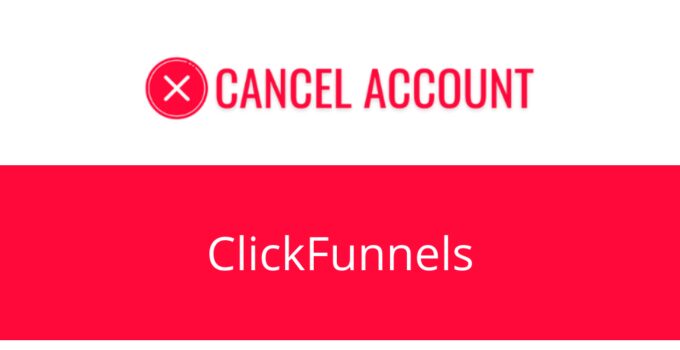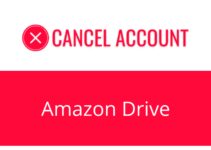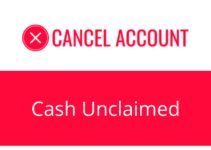ClickFunnels is also known as
About ClickFunnels
ClickFunnels CANCEL GUIDES
Get together the following account information:
- First Name
- Last Name
- Phone Number
- Email Address
- Username
- Password
- Billing Address
- City
- State/Province/Region
- ZIP/Postal Code
- Country
- Reason for Cancellation
- Last 4 Digits of Card
- Date of Last Charge
- Amount of Last Charge
E-Mail
Follow these steps:
- Compose an email and be sure to include all of your account information
- Request that the agent cancel your account within the body of the email
- Request that the agent provide you with a confirmation number or email in reply to your email
- Send your email to [email protected]
- Keep the proof given to you for your records
MORE ABOUT ClickFunnels
| Address |
|---|
| Address 1 | 3443 W. Bavaria St. |
| City | Eagle |
| State/Province/Region | ID |
| Zip/Postal Code | 83646 |
| Country | United States |
| Contact Information |
|---|
| Email 1 | [email protected] |
| Twitter Url | https://twitter.com/clickfunnels |
| Facebook Url | https://www.facebook.com/clickfunnels |
| Main Site Url | https://www.clickfunnels.com/ |
| Help Site Url | https://help.clickfunnels.com/hc/en-us |
| Policies |
|---|
| Terms Of Service Url | https://signup.clickfunnels.com/user-terms |
| Privacy Policy Url | https://signup.clickfunnels.com/privacy-policy |
Known ClickFunnels charges
- CLICKFUNNELS
- CLICKFUNNELS 208-323-9451 ID
- CLICKFUNNELS 2083239451 ID
- CLICKFUNNELS MERIDIAN ID
About The Author