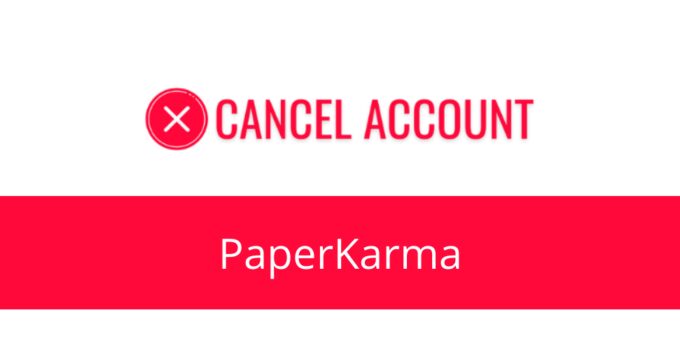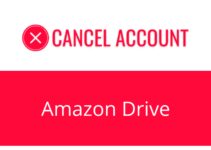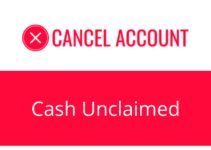PaperKarma is also known as
- PaperKarma
About PaperKarma
PaperKarma CANCEL GUIDES
Get together the following account information:
- First Name
- Last Name
- Phone Number
- Email Address
- Username
- Password
- Billing Address
- City
- State/Province/Region
- ZIP/Postal Code
- Country
- Reason for Cancellation
- Last 4 Digits of Card
- Date of Last Charge
- Amount of Last Charge
Phone (Live Agent)
Follow these steps:
- Pick up your phone and call (888) 595-2762
- Request that the agent cancel your account
- Request that the agent provide you with a confirmation number or email
- If you’re unsure, ask if you’re going to be charged again
- Keep the proof given to you for your records
Follow these steps:
- Send your email to [email protected]
- Compose an email requesting cancellation, for a confirmation number and final billing details
Web Form
Follow these steps:
- Use your internet browser to visit https://www.paperkarma.com/contact-us/
- Now put in your info where it asks for it
- Request cancellation in message box
- Click on the link or button that says send
Follow these steps:
- On your iPhone go to Settings > [your name] > iTunes & App Store.
- Tap your Apple ID at the top of the screen.
- Tap View Apple ID. You might need to sign in or use Touch /Face ID.
- Scroll down and tap Subscriptions to manage or cancel your subscription
Login
Follow these steps:
- Open the Google Play app on your device
- Press the “hamburger” settings icon (3 bars) at the top left (it’s often in the search bar)
- Scroll to “Account”
- Hit the option that says “Subscriptions” to manage or cancel your subscription
MORE ABOUT PaperKarma
| Address | |
|---|---|
| Address 1 | 11415 W. Atlantic Ave. |
| City | Lakewood |
| State/Province/Region | CO |
| Zip/Postal Code | 80227 |
| Country | United States |
| Contact Information | |
|---|---|
| Phone 1 | (888) 595-2762 |
| Email 1 | [email protected] |
| Twitter Url | https://twitter.com/PaperKarma |
| Facebook Url | https://web.facebook.com/PaperKarma |
| Main Site Url | https://www.paperkarma.com/ |
| Help Site Url | https://www.paperkarma.com/faq/ |
| Contact Form Url | https://www.paperkarma.com/contact-us/ |