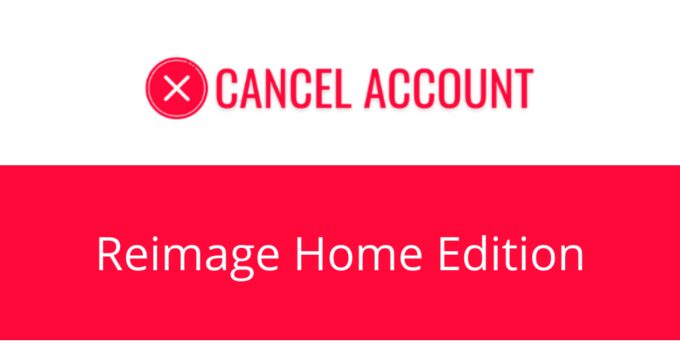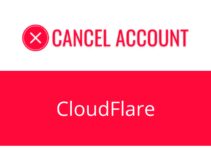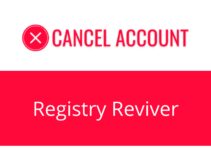Reimage Home Edition is also known as
- Reimage Home Edition
About Reimage Home Edition
Reimage Home Edition CANCEL GUIDES
Get together the following account information:
- First Name
- Last Name
- Phone Number
- Email Address
- Username
- Password
- Billing Address
- City
- State/Province/Region
- ZIP/Postal Code
- Country
- Reason for Cancellation
- Last 4 Digits of Card
- Date of Last Charge
- Amount of Last Charge
Phone (Live Agent)
Follow these steps:
- Pick up your phone and call 855-432-0727
- Request that the agent cancel your account
- Give the rep your account info when they ask
- Ask the representative for a refund
- Request that the agent provide you with a confirmation number or email
- Keep the proof given to you for your records
MORE ABOUT Reimage Home Edition
| Contact Information | |
|---|---|
| Phone 1 | 855-432-0727 |
| Phone 2 | 866-522-6855 |
| Phone 3 | 866-797-5537 |
| Main Site Url | http://pchelp.com/reimage-home-edition/ |
| Contact Form Url | http://pchelp.com/contact-us/ |